 Blogger is one of the best service to host image which i ever experienced, on blogger, you can host unlimited pictures, themes/backgrounds, badges e.t.c. because of the unlimited bandwidth unlike some image hosting service like photobucket, imageshake which you are limited to a specific bandwidth, and blogger support almost every format like bmp, png, jpeg, gif, etc.
Blogger is one of the best service to host image which i ever experienced, on blogger, you can host unlimited pictures, themes/backgrounds, badges e.t.c. because of the unlimited bandwidth unlike some image hosting service like photobucket, imageshake which you are limited to a specific bandwidth, and blogger support almost every format like bmp, png, jpeg, gif, etc.
Now to upload/host image on blogger/blogspot, simply follow the few steps below.
How To Host Image On Blogspot/Blogger
- Go to your blogger dashboard
- Click on "NEW POST" at the top right corner of your post editor (toolbar), click on the insert image icon as shown below
- In the next pop-up window, click on "Choose files" button, select the image you want to host and click "Add selected" button.
- Your image will appear in the post editor after uploading, now let's move to, how to get the direct link of your image.
How To Get The Link/url Of The Upload Image
- After uploading image, switch to "Edit HTML" mode as shown above, and you will see the html code of your image similarly to the image below.
The Highlighted portion is the direct link of your image, your image link will appear in-between this tag src="LINK".
Hope you found this tips useful, suscribe now and receive all our latest update directly into your email, and share this with friends/followers.
Subscribe For Free Updates!
*Please confirm the email sent to your inbox after clicking "Sign Up!".



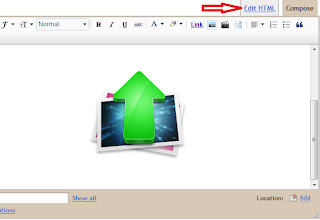

Thanks for the help.
ReplyDeleteHi Liam
DeleteYou are mostly welcome. Glad that you find it helpfull :)